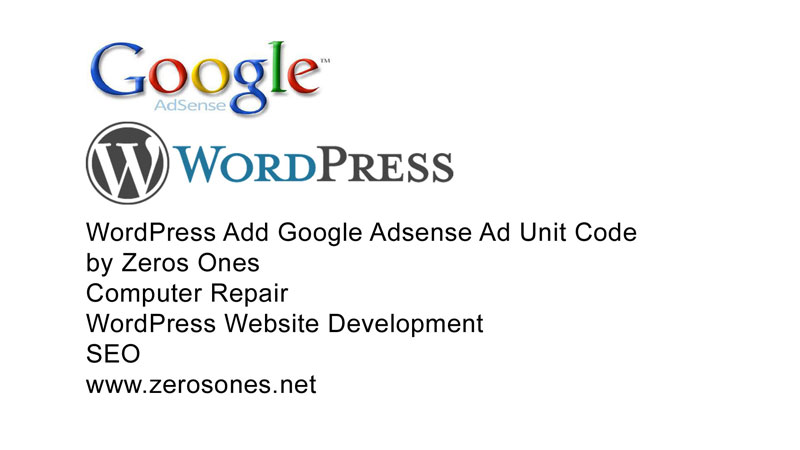WordPress Add Google Adsense Ad Unit Code
The video below shows how in WordPress Add Google Adsense ad unit code.
Once you have added the Google Adsense ad unit code to the WordPress website or blog
you have started to monetize the website content.
The video shows how to add the Adsense ad unit code into a sidebar widget using the text box widget that is universal in that the one Adsense ad unit code will show on all pages and posts with that sidebar.
It also shows a way of adding code into a single post or page. In this way the ad is associated with a particular WordPress page or post.
This allows tracking performance of a certain page or post and even gives the opportunity to try some ad placement optimization of the Google Adsense ad itself.
No plugins are used in this tutorial and the process is as easy as cutting and pasting ad unit code into a WordPress page or post.
Monetize WordPress Google AdSense
To get started monetizing your website content with Google Adsense you will need a Google account which is easy to setup.
Check out Google’s instructions sign up for AdSense via YouTube for information.
Well that’s a summary of what is in the video and I hope you find this information helpful.