AdSense Site Management add Website Owned Site List
Google AdSense is a popular way to help monetize website content. But there is something that needs to be done in the AdSense account before you can start making money from you website content. You have to add your website or domain to the AdSense Site Management “Owned Site List”.
To do this login to the AdSense account.
Once logged in to the account click the gear over on the right side of the page and then click Settings.
After Settings click on Site Management over on the left side of the page.
In the settings window you will see two tabs one titled “Owned” and one titled “Unclaimed”.
Select the “Owned” tab.
Type in your domain name (example.com) for the entire domain to be authorized to be paid for serving AdSense Ads
then click add site.
Now the website or domain is authorized to be paid by Google AdSense for delivering AdSense ads.
Unless this is done AdSense will not pay for the ads shown on the website.
You will get all the tracking and performance data in the AdSense account but those veiws and click won’t be applied to any payment.
Google Adsense won’t pay for the ad performance, displaying of the ads, or clicks, until the website domain is added to the AdSense Site Management add website Owned Site List.
Once the website or domain is added to the “owned site list” the domain deploying Google AdSense ads will begin to monetize your website content.
So remember to monetize your website content using Google AdSense ads you must, I repeat, MUST go to AdSense Site Management add Website Owned Site List and add your website address or domain.
Google AdSense help has an article with more information on the subject.
Below is a Zeros Ones produced video that shows how to enable this function and start getting paid for your website content using Google AdSense ads.

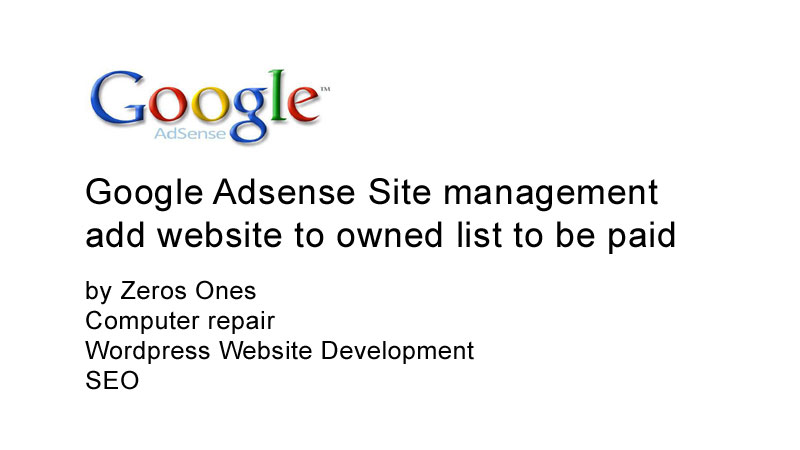
My programmer is trying to convince me to move to .net from PHP.
I have always disliked the idea because of the expenses.
But he’s tryiong none the less. I’ve been using WordPress on a number of websites for about a year and am anxious
about switching to another platform. I have heard fantastic things about blogengine.net.
Is there a way I can transfer all my wordpress content into it?
Any help would be really appreciated!
Hi, sorry I am not familiar enough with blogengine to comment.
Good luck though.
Excellent blog here! Also your site loads up fast! What host
are you using? Can I get your affiliate link to your host?
I wish my site loaded up as fast as yours lol
Thanks for your comment. http://www.zerosones.net is hosted on 1and1 hosting using a Linux plan.
I don’t have a 1and1 hosting affiliate link. I probably should get one.
Another site of mine is https://americanwhiskeyworld.com that is also hosted with 1and1
but is also using the free CloudFlare CDN and their flexible SSL service.
Thanks for stopping by.
Zeros Ones
I love your blog.. very nice colors & theme. Did you design this website yourself or did you hire someone to do it for you?
Plz respond as I’m looking to create my own blog and would like to find out where u got
this from. cheers
Hi, the site is based on the WordPress theme i-excel by Templatesnext Team. All development of the site was done in house. That is one of the services Zeros Ones offers. I have not had any problems with the theme. We offer some great pricing for WordPress set up. Good luck with your project.
Thank’s great post.
i found your blog through a search engine, very interesting.
Hmm it appears like your website ate my first comment
(it was extremely long) so I guess I’ll just sum it up what I had written and say, I’m thoroughly enjoying your blog.
I too am an aspiring blog writer but I’m
still new to the whole thing. Do you have any tips for novice blog writers?
I’d really appreciate it.
Hi, I recommend, create the best content you can. After that try and keep your WordPress core and plugin installation up to date. I took a look at your blog’s source code and the WordPress installation could use to be updated. Also the SEO on your blog could use some tweaking. I use the Yoast SEO plugin. Keep at it. I think you have a good topic. Thanks for stopping by.