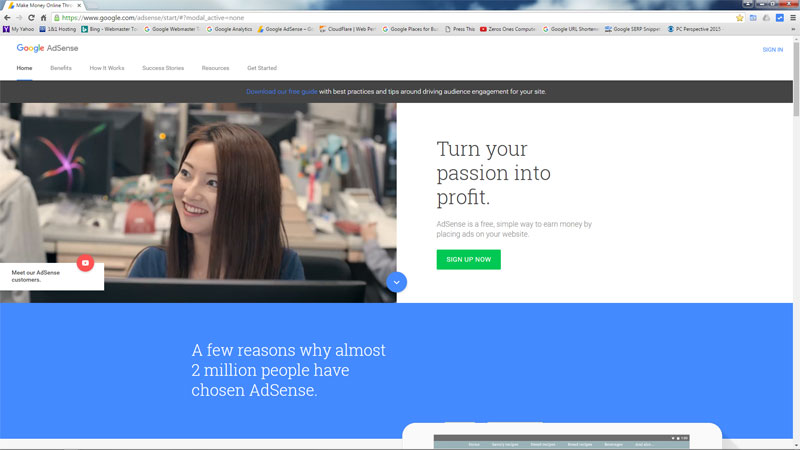WordPress Enable Google Page Level Ads
Google has new AdSense ads called Page Level Ads.
These are ads that are only delivered to mobile devices.
There are two formats for the Page Level ads Anchor/overlay and Vignette ads.
Anchor/overlay ads are mobile ads that stick to the edge of the user’s screen and are easily dismissable.
They are also shown by AdSense at “optimal times to help increase revenue and provide a good user experience.”
These Page Level ads don’t count towards your 3 ads per page limit.
Only show on high-end mobile devices.
Vignette ads are mobile full-screen ads that appear between page loads on your site and can be easily dismissed by your users. Don’t count towards your 3 ads per page limit.
Only show on high-end mobile devices.
Limited in number to maintain a good user experience.
To implement Google’s new page level ads in WordPress you need to add a little piece of code into the WordPress header.php file.
You want to place the code right before the closing tag inside the header.php file.
To start login to your Google AdSense account and click on My Ads at the top of the page and then Page Level Ads on the left side of the page.
Select the type of ad or ads you want to show Anchor/overlay and or Vignette format.
Then click “Get Code” copy the code. This is the code you will place inside the header.php file just before the closing tag.
Save the file and you will be serving up the new Google page level ads in no time at all.
The video below shows the process for WordPress Enable Google Page Level Ads.
Be sure to visit the Zeros Ones YouTube channel and give us a like or subscribe to our channel.
Follow us on Twitter