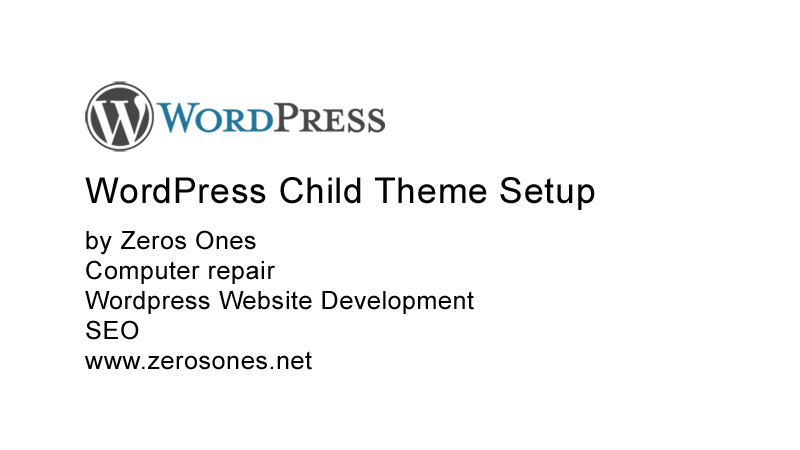WordPress Child Theme Setup
One of the most important steps in the initial configuration of a new WordPress is a WordPress Child Theme Setup
Without a child theme when a theme update becomes available and you install the theme update there is a great chance that the CSS customization’s that have been done to the theme will be lost. The proper use of a child theme prevents this from happening. The sooner in the process you install a child theme the better. One of the first things to do after installing a new WordPress and choosing the theme to be used is create and install the WordPress child theme. The easiest way to create and install a WordPress child theme is to use a WordPress child theme plugin. There are many Child theme plugin’s available to choose from. To find a child theme plugin just login to the WordPress Dashboard then select Plugins add new. Search for “child theme”. In the video below I use the child theme plugin named Child Theme Wizard. It works well and I haven’t had any problems with it.
Remember to make any edits or changes to the theme using the child theme’s files
(example style.css footer.php header.php functions.php etc). Hope you find this information helpful and if you don’t feel comfortable performing this installation or need some assistance we can perform this procedure for a small fee so give us a call.
For added security and performance for your WordPress website or blog call us about setting up WordPress on the FREE CloudFlare CDN content delivery network including CloudFlare’s Flexible SSL service.
Enjoy the video!
Visit the Zeros Ones YouTube channel