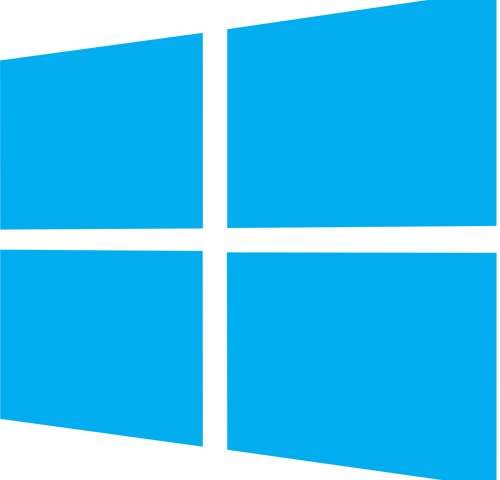Windows 10 Microsoft turns your PC into update server
Windows 10 Microsoft turns your PC into update server
One of the new features included in Microsoft’s Windows 10 operating system
is a new peer to peer Windows update service.
This feature is turned on by default and turns your Windows 10 computer into
part of Microsoft’s peer to peer or P2P Windows update network.
What this means is Microsoft is using your computer resources and bandwidth
to serve up their Windows updates including security updates.
And who knows what in the future?
You will both send and receive updates from other computers on your
local area network and from other computers on the internet
and not just Microsoft servers.
So basically your computer and internet resources have been
commandeered by Microsoft to deliver Windows updates.
Welcome to Microsoft’s Windows 10 peer to peer or P2P network.
To me this seems to be a whole new world when it comes to the
potential security holes this could open.
Not to mention the added local area network load that this could
create in business environments.
So if you are a network admin with Windows 10 workstations and you start
to notice some heavier than normal network traffic,
maybe you’re serving up Microsoft Windows 10 updates?
Again this feature is on by default.
The good news is there is a way to turn this feature off.
I’ll have more on that in my next post on the move to Windows 10