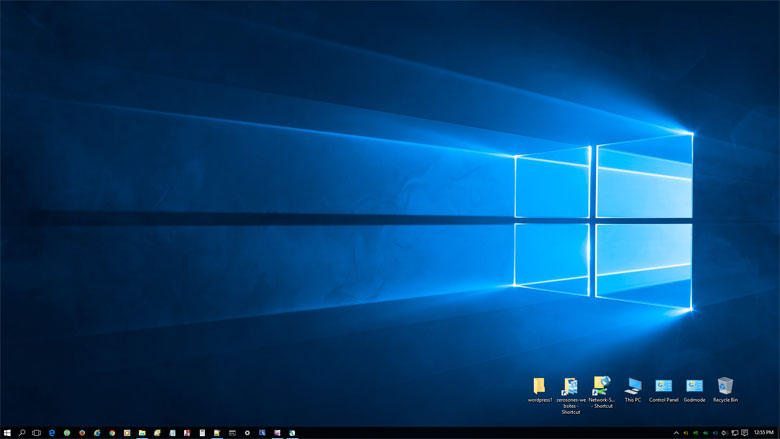Stop Microsoft Windows 10 using your computer to deliver windows updates
Unless you turn off this feature Microsoft Windows 10 uses your computer resources to deliver windows updates to others computers.
These computers can be other computers on your network. It also means other computers out of your network and out on the internet.
Your computer will could also receive windows updates from other computers on your network. It also means other computers out on the internet.
So you want to stop Microsoft Windows 10 using your computer to deliver windows updates.
To turn this Windows 10 “feature” off watch our video and follow the steps outlined below.
Steps to change how Windows 10 updates are delivered
- open settings
- select Update & security
- inside Update & Security pane select Windows Update then Advance options
- select Choose how updates are delivered
- toggle to off Updates from more than one place
- close settings window
That’s it your computer will now receive windows updates only from the Microsoft’s servers. Also your computer will no longer be used by Microsoft to deliver windows updates to other computers.
Be sure to visit the Zeros Ones YouTube channel and give us a like or subscribe to our channel.
Follow us on Twitter
Follow us on Facebook