Create Windows 10 Recovery Drive
It is very good idea to create Windows 10 recovery drive for your computer just in case you ever need or want to re-install the computer’s operating system.
Using a Windows 10 recovery drive will not include all Windows updates, applications, files, etc. It only re-installs the Windows operating system. All Windows updates must be installed after re-installation of Windows. Application software must be re-installed also.
You can use the Windows recovery drive to recovery from virus and malware infections or even a hard drive failure. This differs from using Windows system image. Using A Windows system image will re-install all Windows updates, applications, and data up to the time the Windows system image was created.
After you create Windows 10 recovery drive you will want to label and store in a safe place.
To create the recovery drive start by typing in the Windows search the word recovery then select create recovery drive. Follow the on screen prompts.
Video how to create Windows 10 Recovery Drive
Be sure to visit the Zeros Ones YouTube channel and give us a like or subscribe to our channel.
Follow us on Twitter

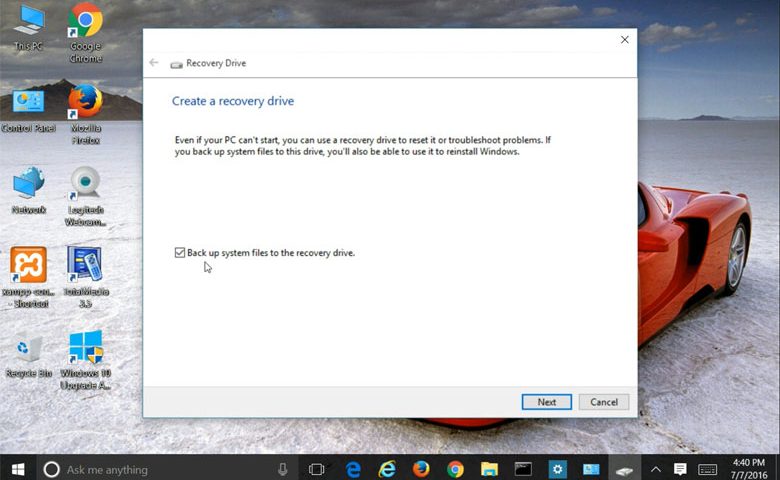
Hi there would you mind letting me know which web host you’re
utilizing? I’ve loaded your blog in 3 completely different internet browsers
and I must say this blog loads a lot quicker then most.
Can you recommend a good hosting provider at a reasonable price?
Many thanks, I appreciate it!
1&1 hosting. All images have been optimized for load times.
Nothing special.