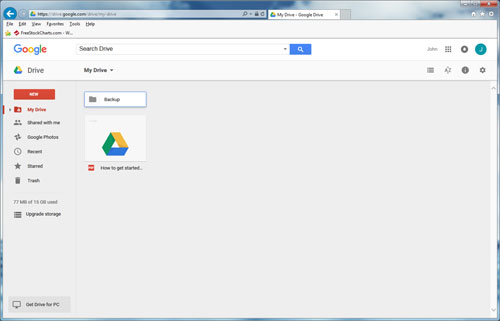Change Google Drive folder default location
By default when you install the Google Drive cloud storage application the folder that holds all the local files that you want to sync with Googles cloud storage is installed on the C: drive of the computer.
There are many reasons to not want to stored these files on your C: drive.
For me I have a solid state drive or SSD instead of a traditional hard drive.
SSD’s at this time are more expensive but faster than traditional hard drives this speed comes at a premium. So I have a second traditional hard drive that I use for all my data and I only install the operating system and programs on to the solid state drive or SSD.
Using the method to change Google Drive folder default location described in the video below you can move this folder to anywhere you want on your computer.
Another advantage of changing the Google Drive folder default location this way is you don’t have to re-upload or download any files if you have already added some files to Google Drive.