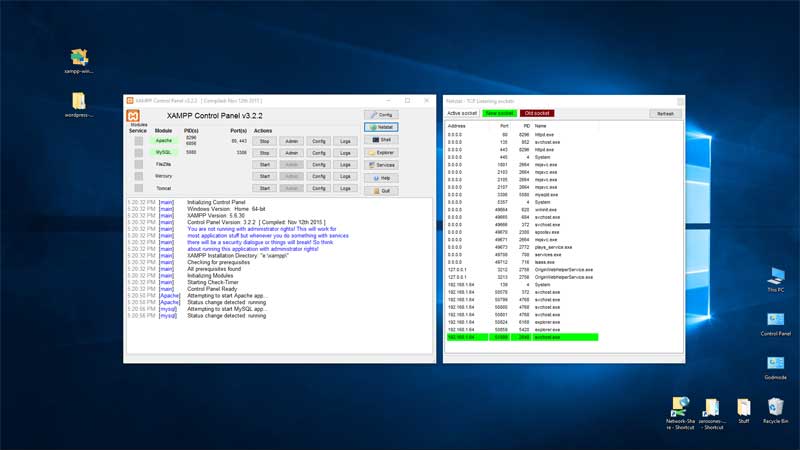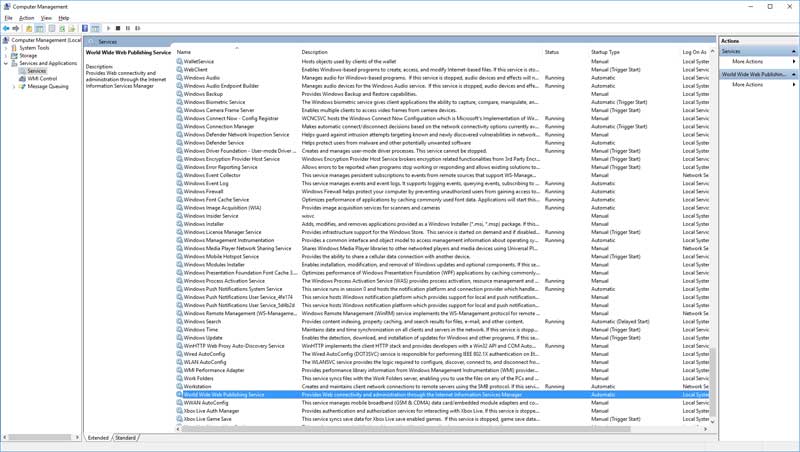xampp Apache install Windows 10 port 80
In this article I will show xampp Apache install Windows 10 port 80.
There seems to be a problem or conflict with both xampp and Windows 10 system service World Wide Web Publishing Service or IIS services. Both of these want to run on port 80 by default. Windows 10 World Wide Web Publishing Service loads on startup and this stops xampp from running on port 80.
Now you can reconfigure xampp’s Apache to use a different port but that solution can also cause problems down the road.
Here is a way to temporarly turn of the Windows 10 World Wide Web Publishing Service that runs on port 80 and keeps Xampp’s Apache from running on port 80.
This change of settings will only work until the next reboot of the Windows 10 computer.
On reboot the Windows 10 World Wide Web Publishing Service will start running again and block xampp from running on port 80.
You must also be logged into Windows with Administrator privileges to stop the Windows 10 World Wide Web Publishing Service.
Video xampp Apache install Windows 10 port 80
To stop the Windows 10 World Wide Web Publishing Service
- Start by logging into Windows with an Administrator account.
- Then right click on the Windows start button and select Computer Management.
- Then click on the < sign next to Services and Applications.
- Then click Services.
- Scroll down to the bottom of the page and look for (World Wide Web Publishing Service).
- Right click on World Wide Web Publishing Service and select Stop.
- Close Computer Management screen.
- Launch xampp.
xampp’s Apache should now run using port 80.
Now that you have xampp’s Apache running on port 80 you are ready to locally develop WordPress as an example.
Remeber that after a computer reboot you will have to make this setting change again to have xampp Apache use port 80.
If you would like more information on xampp here is the Wikipedia entry.
xampp Wikipedia is a free and open source cross-platform web server solution stack package developed by Apache Friends,[2] consisting mainly of the Apache HTTP Server, MariaDB database, and interpreters for scripts written in the PHP and Perl programming languages.[3][4] XAMPP stands for Cross-Platform (X), Apache (A), MariaDB (M), PHP (P) and Perl (P). It is a simple, lightweight Apache distribution that makes it extremely easy for developers to create a local web server for testing and deployment purposes.
I hope you found this article useful.
As always thanks for stopping by Zeros Ones
Be sure to visit the Zeros Ones YouTube channel and give us a like or subscribe to our channel.
Follow us on Twitter
Follow us on Facebook