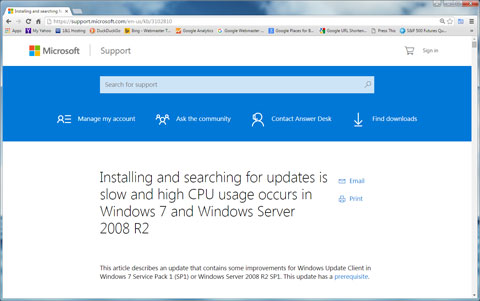Windows stuck checking updates.
Recently i was working on an older Hp AMD based computer that was upgraded to Windows 10.
The upgrade didn’t go well it happens some times especially with older hardware. The computer was unusable.
I decided to roll back to Windows 7 SP1. The Windows 7 recovery partition was available on the hard drive.
I proceeded with the rollback to Windows 7.
Everything went fine during the recovery and I proceeded to update the newly installed Windows 7 SP1 operating system. Well here is where I ran into the problem.
After going to Start, All Programs, Windows Update, and Check for Updates. The checking for updates screen just ran and ran and ran. Never returning any results. I let Windows check for updates for over 2 hours to no avail.
After that I started looking around the internet for information on the problem and sure enough there were plenty of others having similar problems. Windows stuck checking updates. Most of the articles on forums lead to dead ends.
But, after trying several suggestions I found a solution that worked for me.
So if you are experiencing Windows stuck checking updates after a fresh install of Windows 7 SP1?
This is the solution that worked for me.
First just a little info.
Windows 7 SP1 comes with Microsoft’s Internet Explorer 8 which for security reason as of January 12, 2016 is no longer supported by Microsoft. Even though Windows 7 Windows update has its own link form the Start menu, Windows update is still using Internet Explorer. So we need to upgrade Internet Explorer to the latest version.
Begin instructions.
Reboot computer.
Manually update Internet Explorer 8 to the latest Internet Explorer
Next download and run Microsoft kb/3102810
Reboot computer.
Check for Windows updates.
This solution worked for me and I hope it is of some use to others.
Thanks for stopping by
The Zeros Ones team