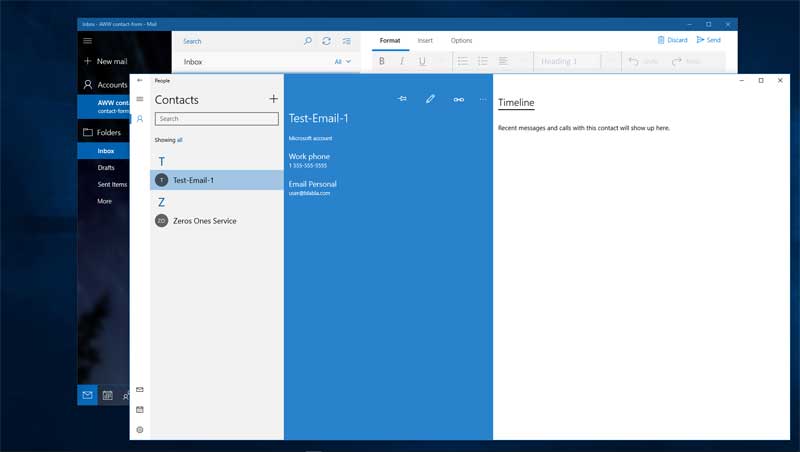Windows 10 Mail Application Add Contact
How to using the Windows 10 Mail application add contact was a complete mystery to me.
Then I discovered the way!
The video below shows the exact steps to add a contact from a received email sender’s information.
Or how to add an email sender info to Windows 10 mail client.
The new Windows 10 mail client presents itself as a minimalist user interface.
Thing that don’t look clickable can be. They draw no attention to any function.
Oh, and one other thing. You don’t save Contacts in Contacts anymore.
You save Contacts in the People App
The thing is you don’t actually save the contact information in Windows 10 email.
You save contacts in the People App. There are actually three applications that are integrated in the Windows 10 Mail application.
They are Mail, Calendar, and People, applications.
Mail handles email, Calendar takes care of your scheduling or Calendar, and People is your Contacts application.
The Windows 10 Mail Application Add Contact video will show you how to add a contact to the People application of the sender of an email received by you.
Windows 10 Mail Application Add Contact
Be sure to visit the Zeros Ones YouTube channel and give us a like or subscribe to our channel.
Follow us on Twitter
Follow us on Facebook